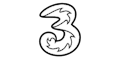How to Deal with Broadband Outages: What Can You Do?
Solutions to help you stay connected.
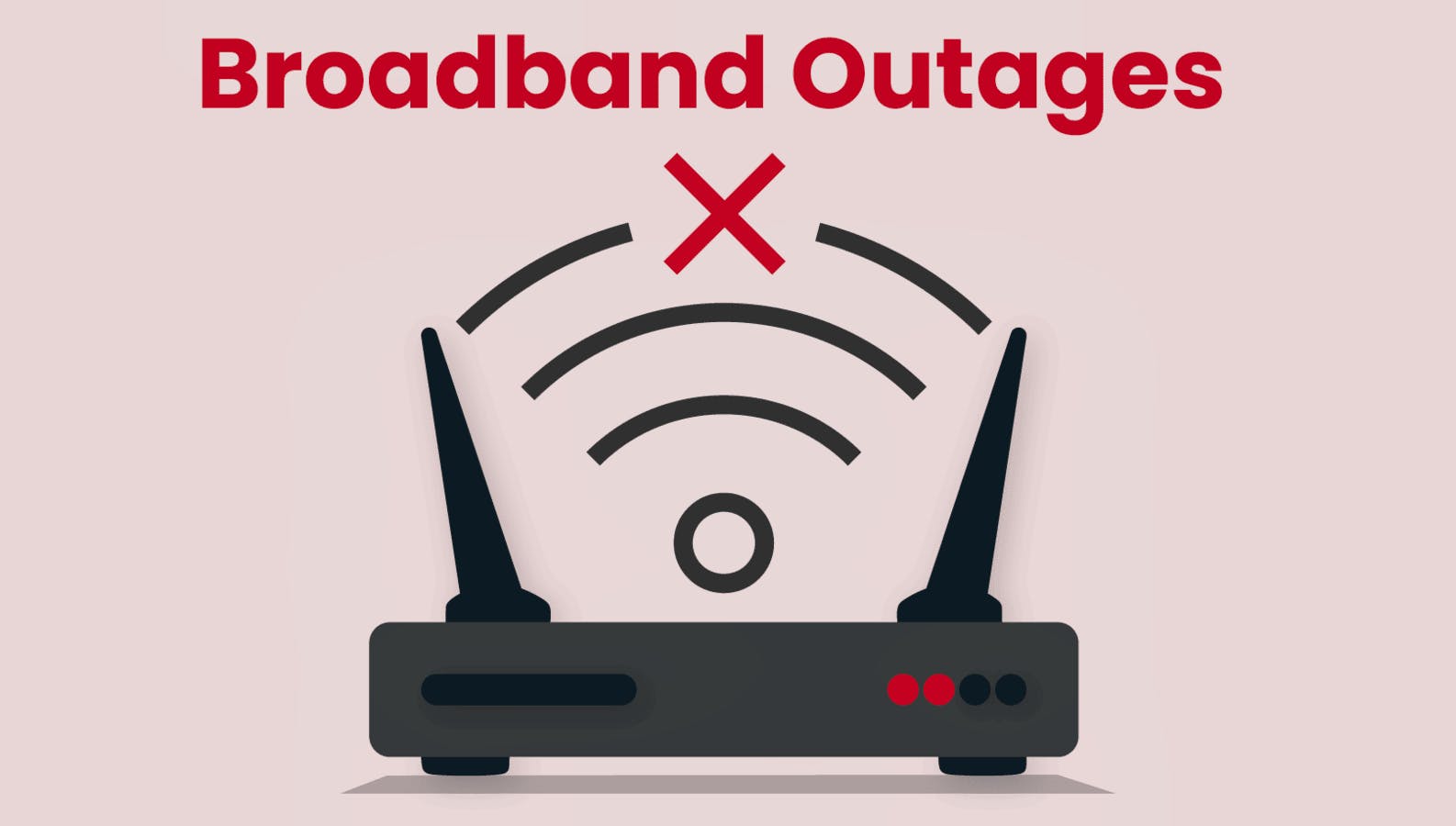
Arguably the most important factor in good broadband is its reliability. Nobody wants a connection that is constantly dropping or going down, especially if you rely heavily on it for whatever reason - working from home, competitive gaming, or simply keeping the kids distracted with videos.
Broadband outages can be a big pain, no matter how they happen. In this guide, we’ll be taking a look at all things outages, including what some of the common causes are, how you can rectify your lost connection, and how you can take steps to prevent it from happening again.
Common causes of broadband outages

Before we get into the crux of this guide, we’ll just do a quick clarification on the difference between an outage and slow broadband.
Here, we’re talking about when your connection drops out completely, not when it is still providing something to your devices, just not at the speeds you expect or are promised.
When you realise that you’re not getting any sort of speed or signal from your broadband router and you know you haven’t manually disconnected from it or turned it off, that’s when you know you have an outage.
The outage could’ve been caused by a number of reasons, most of which will be out of your control, such as:
- Network issues from the provider
- Weather-related disruptions
- Local infrastructure problems
- Faulty equipment
In the first three cases, there is nothing you could do to prevent it and nothing you can do to fix it. If either one of these happens, it is up to the network provider to put a fix in place.
How long does it take to fix your broadband?
Depending on the severity of the issue, you could lose connection for any time from simply a couple of minutes all the way to several days.
Network issues from the provider typically don’t take as long to sort out. It could be that it was a planned outage for them to sort some things out, whether that be remotely or practically on the lines.
As for weather-related disruptions and local infrastructure problems, these may need some more time depending on the damage.
In the case of severe storms, heavy winds can knock out older lines. This used to happen a lot in more rural areas. Some of these times, it might not just be the broadband but entire power to the building and surrounding premises that gets knocked out.
Or maybe a tree or some other form of debris has struck the telephone exchange and damaged the cables within.
If this happens, that’s when you may experience longer periods without broadband. It will take some time for the network provider to be able to send someone or a team out to safely fix the issue.
However, if you find that the source of the issue is faulty equipment within your home, that is something you can only look at yourself for the cause and solution.
Routers and the required cables don’t last forever, and with broadband technology constantly improving and evolving, you’ll want to keep your equipment fresh so you can have a connection that is always working at its best.
Things to check during a broadband outage
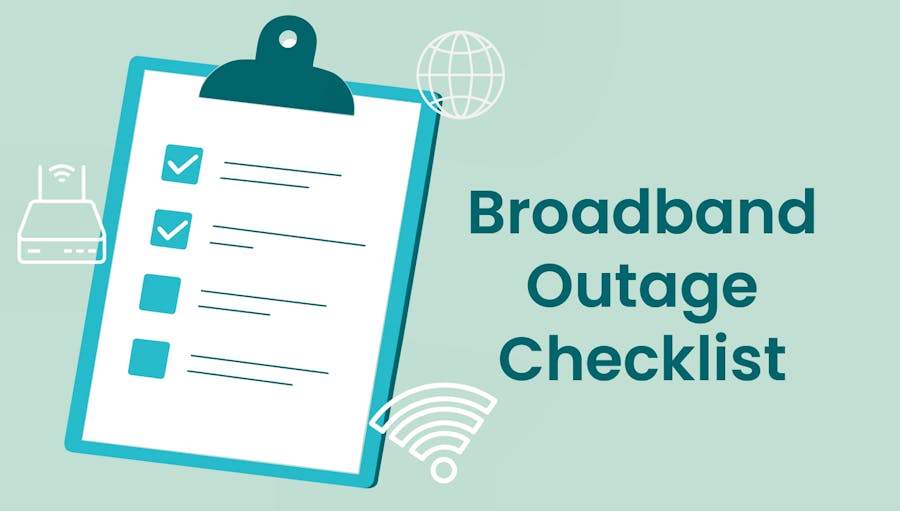
When an outage happens, you’ll obviously want to get on the case as to what caused it and how it can be fixed.
The first thing you’ll want to do is check if the issue is local to the device you are operating at the time of the outage. For example, if you’re on your phone, go to your settings and check if you have to manually select the correct connection again.
If you aren’t able to, find another device that uses the same connection. If that device is still connected, try turning your phone off and on again and see if that fixes the issue.
If the other device, and any subsequent devices you checked, are also receiving no connection, then it's time to look at the router.
Typically, when your broadband is out or even just playing up, the router will tell you. Every router has a light on it that acts as an indicator to the broadband connection's current status. It’ll usually be one steady colour when it is running fine.
When it is not running fine, the light may change. Some will flash a different colour or stay steady on another colour. Those are indicators of the issue, so you can figure out what's wrong that way.
While your broadband may be down, your mobile data should still be working. It may cut into your monthly allowance, but use your data to search anything you need to search for. Start with the router, finding a guide that will tell you what each light means (and hopefully a potential fix).
With any hope, the fix will be as simple as having to restart your router. You could try doing that anyway to see if that fixes the issue.
Similarly, while you’re using your data, a good thing to do would be to check your provider's website to see if they are reporting any issues.
How to check if there’s a problem in your area
Most providers will have an app that you can download to your phone/device. That way, you can access your account and do anything you’d need to do through it.
It can also act as a tool to find out any issues. If there are any issues with your connection, you can check in the app to see if your provider has reported a problem within your area.
That’s a somewhat best-case scenario as it means the provider is already aware of an issue and is likely already on the case of sorting out a fix.
If your provider doesn’t have an app or you don’t have it downloaded, usually their website will have a service status page. It may not be somewhere easy to find, but typically if you Google ‘[provider name] service status’ you should find their page.
If for whatever reason your provider does not have a service status page (big red flag for a provider, by the way), you can search on a website called Down Detector. It follows many major providers as well as general systems/platforms to check for outages and reports of outages in real time.
It’ll show you how many reports have been made to the website and how long ago, with counts of the reports adding to a 24-hour graph. A spike on the graph means more reports have been made, so if you see a spike around the time you experienced the outage, then you know something is wrong and it’s not just you.
Of course, if you’d rather find out anything or learn of any updates straight from the horse's mouth, you can find your providers’ customer service phone number and give them a call.
Troubleshooting techniques

So you’ve identified there is an issue, now you need to try some troubleshooting to get it back working.
Obviously, if the issue is physical damage or a problem with the line that the provider has stated previously or has noted, there isn’t any troubleshooting to do. You’ll just have to hold out and wait for the fix.
If the issue is more local to your device(s), you can try various things to get it back working. We’ve mentioned these already, but you could try turning your devices off and on again, or doing the same to the router.
Most routers will also have a reset button built in which will act as a harder reset than just turning it off and on again. Likely, though, the reset button won’t be an easy click one, but instead will require something small and thin to press into it, like an unfolded paper clip.
Before doing that, you’ll want to check with your provider if that is the right thing to do. You can do this by finding the previously mentioned router guide, the one that will tell you the issue depending on the corresponding light that shows on the router.
Depending on the issue, the guide should have some troubleshooting tips and techniques of its own that you can follow, some of which may include clicking the reset button. We would recommend only clicking the reset button if your provider advises you to do so.
Using mobile data as a temporary solution
Earlier, we mentioned how mobile data should still be available to you to use. Mobile data will allow you to stay connected on that device, and you can even turn it into a hotspot for other devices to use.
If you’re unsure of how a hotspot works, it essentially turns your phone or any mobile data-enabled device into a personal hub capable of providing WiFi to other devices.
You should only use this option if you are sure you have enough data to serve other devices. Bear in mind that you will be using data yourself while operating your device and then you’ll have however many other devices you have connected also using that same data.
Not only will the connection likely not be incredibly strong (don’t expect any 4K streaming), but you may speed through your data allowance if you’re not careful, and depending on your mobile provider, if you go over your limit, they may start charging you for any extra usage.
Long-term solutions to minimise impact

Any long-term solution to minimise impact really depends on the issue you faced and may face in the future. If it was physical damage to the line or network maintenance/something the provider or network had to sort out, then there’s no need to look at long-term solutions.
For anything else, though, there are some things you could do to ensure that you don’t have any problems in the future - or at the realistic least, not be so impacted should a problem arise.
The first thing you can do is look at your provider. It may be that they aren’t as reliable as you thought. Even the bigger providers can’t satisfy every customer.
If your outage issues are down to the providers’ network being rather shaky in your area, your best choice would be to look at the other options in your area and research which offers the most reliable connection.
Or if you’re happy with your provider but want a little more stability, you can contact them and they’ll likely provide you with some options.
They might tell you that your hardware (the router and its cables) are outdated and that you can order one of their newer models. That may come at a cost, but it would sort out your issues.
You could also order another router from somewhere like Amazon. You can find routers that may actually provide a better connection than the one you are currently using.
We wouldn’t recommend doing this out the blue as many providers build their connection and routers specific to each other. You should look into whether you can swap out your current router for another one before buying.
You can also contact your provider about changing your plan. It may be that you are on an FTTC plan when you are able to get FTTP. You could ask about upgrading and they’ll tell you what is possible.
It may be that you experience outages in certain rooms that are further away from the router. This is a very common problem in houses, so to fix that, you can get broadband extenders that can be installed somewhere else in the house and will connect to the router, acting as a mini hub for you to connect your devices to.
Is it possible to have backup WiFi?
In terms of having a backup plan, you could opt for a package that offers mobile broadband as a sort of fail-safe - or simply go for mobile broadband instead of standard broadband.
To briefly explain what mobile broadband is, it is a broadband connection that uses mobile data rather than physical fibre optic or copper cables. Think of a mobile hotspot, but without using one single device as the hotspot.
Mobile broadband uses the network of which the provider is supplied from to supply you with WiFi in your home. While it may not be as fast or as consistent as standard home broadband, it is more reliable in the sense that it is less prone to outages.
The downside to mobile broadband is that if you live in a more rural area, the network may not have great coverage and you may experience limited service.
But for houses where the network's coverage is strong, mobile data can be a good solution to your problems.
As mentioned, some providers will also offer mobile broadband as a fail-safe. If your main home broadband goes down, the router (if it’s not damaged) will turn into a mobile broadband router and find a connection via the local mobile network - or there will be a separate router dedicated to mobile broadband that can be activated when needed.
Legal and financial considerations

Finally, if you do experience a broadband outage, you may have certain rights that protect you from paying for a service that you didn’t get.
Most providers will have this as a main point of attraction to entice you to join them over their competitors. They’ll boast about things like how if you encounter an outage for a certain amount of time or slower-than-promised speeds, then you may be entitled to compensation or not be charged that month.
It’s important to check out your contract with your provider to find out what really is entitled to you should you experience an outage and how you can qualify. Providers may say one thing but then put something else in the small print that can let you down should you have a problem.
Can you claim if your internet is down?
Most of the time, yes. Many providers, particularly the bigger ones (Sky, BT, Virgin Media etc.) will allow you to claim if you experience an outage.
When we say claim, it’s not like they’ll send you money if you have any issues. Instead, what they would likely do is give you one month free, since you weren’t able to access your broadband.
This typically only applies to an outage of a certain amount of time, and not every provider will offer this. Some may offer a variation of it, while others won’t offer anything at all.
We cannot stress the importance of reading your providers’ terms and conditions so that you are aware as to what you are entitled to should you experience an outage.
If you are able to claim something back, you’ll have to get in touch with your provider. Evidence may be hard to come by other than a picture of your router, but luckily the provider would (should) have all the relevant information beforehand - remember when we said about the service status page?
If you plan on requesting compensation, it is advisable to do so as soon as possible from when the outage happened so as to not miss out. The provider may only allow a brief window in which you can claim, so be sure to check for that as well in the terms and conditions.
Find a Deal
Enter your postcode to see the latest offers in your area.
Latest News
Featured Guides
Broadband Speed Test
Find out whether you could be getting faster home broadband speeds. Our speed test will check your current broadband and let you compare with other speeds in your area.
Test your broadbandBroadband Usage Calculator
Answer a few quick questions and our broadband usage calculator will give you a data estimate for your household. Using this we'll recommend the best kind of deal for you.
Calculate.jpg)
.png?auto=format&w=400)