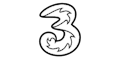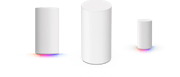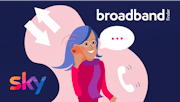The best broadband for gaming: Key features & questions
No gamer wants to have their clip-worthy moments ruined by lag…

Video game culture is a massive part of life these days, with an unfathomable amount of games available to play.
One thing that every gamer always asks for is a good connection. You simply can’t even begin to compete against others online if your broadband connection runs too slow, provides too much lag, or constantly drops out during games.
That’s why it’s important to identify the best broadband for gaming in your household. We’re here to help you with that, as we bring the key features to look for and answer some questions you may be asking about these features and more.
Why is broadband speed important for gaming?

We touched on it already, but broadband speed is important for gamers for a number of reasons.
Playing games online requires a stable and fast enough connection. Otherwise, you will not be able to compete against others and thus won’t enjoy your experience.
But these days, where players, consoles, and developers are moving away from actual physical copies of games and opting for digital copies, a stable connection that doesn’t drop out mid-game is needed so you can actually play the game.
Services such as Microsoft’s Game Pass offer a plethora of games to download, but you need a connection to play these games. If not, they simply will not load.
A good broadband speed will also help with loading times in games. For example, if you’re loading into a Call of Duty lobby, a faster connection will mean you’ll get in quicker.
For any competitive gamers, it is essential to have the best broadband you can get. A single millisecond of lag can make the difference between winning and losing.
This does also count for casual gamers, but obviously for competitive players when there is money on the line or an organisation counting on you, it is paramount.
What issues can slow broadband speeds cause when gaming?
Slow broadband speed is known as ‘lag’ in the gaming community. Roughly about 87% of the time (not a real statistic), the main cause of gamers' issues while playing won’t be themselves but will be lag ruining their game.
Each game type can come with a different reason for the types of issues lag can create.
In first-person shooters, third-person shooters and battle royales such as Call of Duty, Fortnite and Battlefield, lag can make your character glitch around the map or move erratically, sometimes even teleporting, or simply just freeze your game altogether only to come back while you're watching a deathcam of your character running off the map.
That can be the same in sports games, where lag can ruin a play and can turn your attack into a sudden scramble to defend that you can’t hope to stop because your opponent experienced no lag and sees everything perfectly.
In MMORPGs like World of Warcraft and The Elder Scrolls Online, lag can cause your character to get stuck in the environment or even fall through the world. On very rare occasions, these issues could lead to the game server deeming this as either hacking or your character dying, and as such you may lose everything.
Best broadband for gaming: Key features

Let’s take a look at some of the key features that make up the best broadband for gaming.
There are various factors that can affect these features from time to time which we will look at later, but for now, here are the key features:
Best broadband for gaming: Speed
Download and upload speeds are arguably the most important factor for anyone when looking to purchase broadband for their household. For gamers, these speeds are imperative to run their games.
The download speed is how fast data is pulled from the server and the upload speed is how fast you send data to others. Download speeds are typically quicker because the majority of things you do online consist of downloads, such as loading web pages and streaming content.
Download
Download speed is important because it determines how quickly you can download game updates, patches, and other content. It also affects how quickly you can load into games and how quickly new game data can be streamed to your computer.
Upload
Upload speed is important because it determines how quickly you can send data to the game server, such as your character's movements, actions, and voice chat. A slow upload speed can cause lag.
Best broadband for gaming: Latency
Latency refers to the amount of time it takes for data to travel from your console/PC to the game server. This is similar to upload speed, only latency is the measure of how quickly your console/PC can communicate, while speeds measure the amount of data to be uploaded.
It does work somewhat hand-in-hand with upload speeds, though, as upload speed can affect latency (more on that later).
Latency, also known as ‘ping’, is measured in milliseconds (ms). The lower the number, the better as it’ll mean less lag.
Best broadband for gaming: Reliability
None of the above really matters, though, if the broadband isn’t reliable. You may think lag is the worst, but imagine having a less-than-stable connection that causes you to disconnect from your game right in the middle.
Reliability can be down to the provider of the broadband or your position in the household to where the router is.
Some households prevent the signal from the router from travelling to each room, so if you find yourself in the furthest room away from it, you may experience lower speeds and possible drop-outs of connection.
Is full fibre broadband best for gaming?
Full fibre refers to FTTP. Without going too deep into it, FTTP (fibre to the premises) refers to a connection where a fibre-optic cable is run from the telephone exchange to your home.
This differs from the ageing FTTC (fibre to the cabinet), which sees a fibre-optic cable run to a green cabinet on the roadside, and then a copper cable to the household.
Copper cables don’t carry data as well, so FTTP is a lot faster and more reliable, thus making full fibre much better for gaming.
Full fibre is an ultrafast connection, which means it offers download speeds of a minimum of 100Mbps. As you will soon find out, that is more than enough.
It should be noted, however, that the rollout of full-fibre is still ongoing. The latest Ofcom statistics have the percentage of homes in the UK that have access to full-fibre services at 52%, which equates to roughly 15.4 million homes.
Be sure to do your research into what is available to you in your area to find out if you can get full fibre.
What internet speeds do consoles/PCs need?

The answer to the question isn’t exactly black and white, as there are differing variables that may mean you require higher speeds to be able to run games better.
As a general rule of thumb, 3Mbps download and 1Mbps upload speeds are generally considered the minimum acceptability. However, as we have touched on, this will likely not help with a good latency as it is rather low, thus producing a high amount of lag.
Really what you want to look for to have a comfortable connection is download speeds between 15-25Mbps. But as we’ve mentioned, download speeds aren’t the only important factor.
Each console has its own minimum speed requirements. Xbox states a minimum of 3Mbps download and 0.5Mbps (500Kbps) upload with a ping of less than 150ms. That maximum latency is something only Xbox require.
Playstation requires 2Mbps for both upload and download but doesn’t have a max latency. This is similar for Steam (PC) gaming, which is 1Mbps for both and no max latency.
Nintendo Switch is closer to Xbox, in that it requires 3Mbps download and 1Mbps upload with no max latency.
Ideally, you’ll want a high download speed so you can load into games quicker, but also so you can download games quicker.
For ping, a good average for casual gaming is 20-50ms, although for competitive gaming you may want anything lower than 20ms.
Will faster internet reduce ping?
In theory, yes, although other factors do play a role in affecting your amount of ping.
We mentioned earlier how latency and upload speeds have a slight connection. This is because a slow upload speed may take longer for your device to send requests to the server, thus potentially increasing latency.
However, even if you have a fast upload speed, you may still have high latency if there is a lot of traffic on your network.
What if there are multiple consoles/PCs in the household?
Multiple devices connected to one router will inevitably slow it down. If the connection has to be shared between multiple devices, that means it will be getting stretched and won’t be able to provide as much to each device.
What each device is being used for also matters, as some activities will use bandwidth more than others.
For example, say you’re playing some EA Sports FC 24 (it’ll always be FIFA to the fans) and someone else in the house is watching YouTube videos in their highest quality.
Streaming in HD or 4K needs more bandwidth to play these videos in that quality, and thus they will be using more of the connection, slowing it down for your game and producing lag.
The best way to limit this problem is to upgrade your broadband to accommodate the bigger and more connected household. Look for full-fibre packages with ultrafast or even gigafast speeds as they will provide you with enough bandwidth to satisfy all devices.
How can you improve your broadband reliability?
Reliability was mentioned as one of the key features, so what ways can you help improve your broadband reliability?
The first thing you can do is choose a broadband provider that has a good reputation for reliability, specifically in your area.
Choose listed Plusnet, Virgin Media and Sky as the top three most reliable providers, measured over numerous metrics such as disconnections, faults, and number of customer complaints.
They also mention, though, that it does depend on your location as each area does vary.
But if you’re already locked into a contract with one provider, then there are devices you can get that will extend the router's signal further through the house. These are known as extenders or boosters.
Sometimes, providers will offer their own boosters such as Sky’s WiFi Max. Or you can simply search on marketplaces like Amazon or Argos for one.
Lastly, you can really improve your broadband reliability by using a wired connection, or ethernet as it’s known.
Ethernet runs the connection from the router straight to your console/PC via a cable, providing an uninterrupted connection with the best speeds possible.
Find a Deal
Enter your postcode to see the latest offers in your area.
Latest News
Featured Guides
Broadband Speed Test
Find out whether you could be getting faster home broadband speeds. Our speed test will check your current broadband and let you compare with other speeds in your area.
Test your broadbandBroadband Usage Calculator
Answer a few quick questions and our broadband usage calculator will give you a data estimate for your household. Using this we'll recommend the best kind of deal for you.
Calculate.jpg)